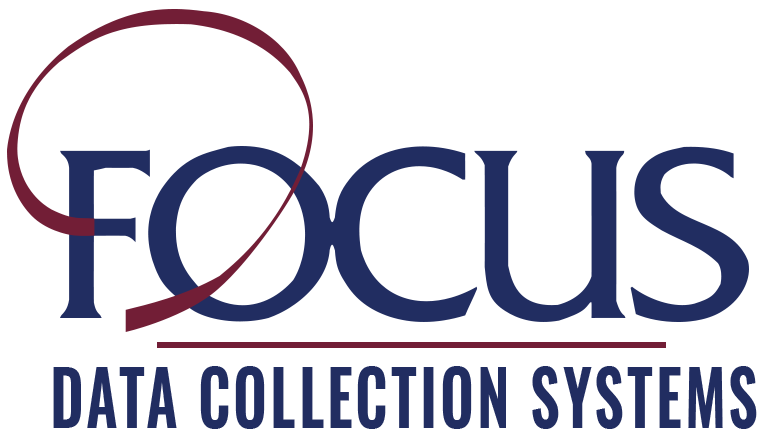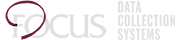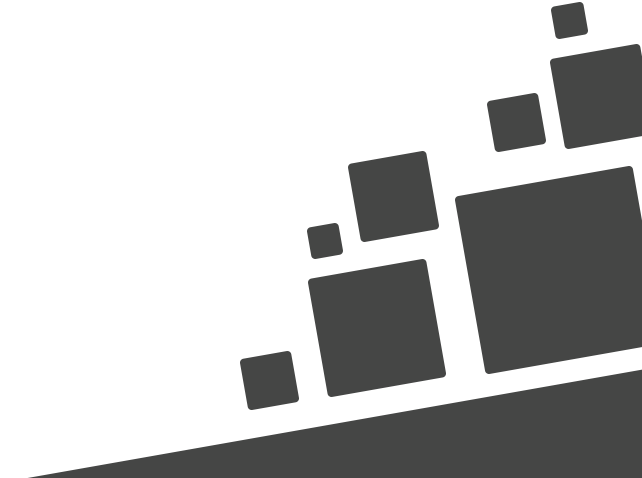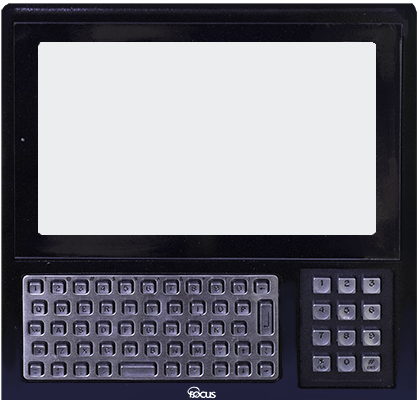
THE TEMPUS PRO DATA COLLECTION TERMINAL
The Tempus Pro is designed to fulfill a strenuous task: To brave the harshest environments. Whether your work takes place on a wind-swept pier, a dusty factory floor, or a humid warehouse, the Tempus Pro will take it all and keep on going. A custom-made aluminum case and a tempered glass screen protector shields it from the elements and makes it resistant to the bumps and strains of frequent usage, while a lockable back plate protects its sensitive hardware from tampering by anyone except trusted maintenance technicians. Top it all off with a stainless steel keyboard and number pad for easy usage, even while wearing gloves, and you’ve got yourself a durable piece of hardware. The best part of all is that despite the Tempus Pro’s rigid outer design, it still supports a plethora of optional hardware configurations, including USB-connected devices and varying degrees of computing performance.
So bring on your your soot, your heavy-handed employees, your grease-coated palms, your summer days in an unconditioned space; The challenge keeps things interesting.
If sheer determination were infused into a computer, its name would be Tempus Pro.
Now let’s take a closer look at its many features and options:

IT’S NOT JUST FOR LOOKS
The first thing you’ll probably notice about the Tempus Pro is its screen. At 10″ in size, it’s much easier to read than a smartphone or many tablet screens, and with its LCD full color display, it’s not just easy to look at, but enjoyable… So enjoyable, in fact, that you may want to reach out and touch it. Well go ahead, that’s what it’s designed for!
You can also be sure that our software was created with the comfort of touchscreen users in mind, so the Tempus Pro’s multi-touch support makes everyday usage a truly fast and easy experience!
USER ACCESS METHODS
We know everyone has specific needs, or may already have systems in-place that you may want to keep using. To make sure there’s something for everyone, we endeavored to make the Tempus Pro just as versatile as you are.
The Tempus Pro supports the full gamut of our access method offerings, including:
◦ Keyboard-based Username and Password entry
◦ Biometric Fingerprint Reader
◦ RFID/Proximity Badge Sensor
◦ Barcode Scanner
SOFTWARE, OPERATING SYSTEM, AND COMPUTING
Your Tempus Pro can run either Linux, a full version of Microsoft Windows 10 (64 bit), or Windows IoT. It can also use many of the applications that those operating systems support.
The Tempus Pro is guaranteed to support PowerTime, our official browser-based Time and Attendance system. With PowerTime, your users’ time data is securely stored on a remote database, protecting you from data loss in the event of a power outage or other issue at the Tempus Pro terminal. Any given user’s status is always synchronized across all of your connected Tempus data terminals.
Behind the curtain is an Intel 64-bit Celeron processor, running at speeds of up to 2.00 GHz. Between its capable processor, 4 Gigabytes of RAM, and 64 GB of storage space, the Tempus Pro easily earns its place as a reliable workhorse. And if you need even more power, you can choose to upgrade it to an i3 or i5 processor with 8GB of RAM, or an i7 with 16GB of RAM!
NETWORKING
By its nature, the Tempus Pro is a device that works best when connected to a network. To that end, your Tempus Pro may make use of a hardwired CAT-5 Ethernet connection, but if more flexibility in location is needed, you may also add on an optional wireless antenna.
Once it’s connected to your local network, the Tempus Pro can use its full array of software features. For example, PowerTime – Our official Time and Attendance software – requires an active network connection to access its tools and allow employees to clock in and out. Once online, all of your networked Tempus devices will sync their data in real time, ensuring that no user attendance data can be lost or manipulated.
MOUNTING AND INSTALLATION
Your Tempus Pro devices ships with all the hardware it needs to be mounted on a wall or other vertical surface. The mounting bracket’s holes are pre-drilled to match a standard 4×4″ electrical box, which may be used to hide its power and network cables.
Once a location is selected, the bracket can be attached to the wall with just four drilled holes and strong anchor screws. The holding bracket, which remains on the wall, has slides on either side that allow you to select a mounting angle for the Tempus Pro; You have a choice between vertical, 20 degrees off of vertical, or 40 degrees off of vertical. Two self-locking cotter pins hold it securely in place, while still allowing you to dismount the terminal or adjust its angle in the future.

LIST OF SPECIFICATIONS
HARDWARE INFORMATION
◦ Intel® Celeron, i3, i5, or i7 64-bit Quad Core Processor
◦ 4-16GB DDR3L RAM
◦ 64GB eMMC Storage
◦ 10.1” full-color a-Si TFT LCD Display with IPS technology, 1024×600 resolution
◦ Projected Capacitive Multi-Touch Touchscreen
◦ Intel® UHD 620 graphics
◦ Gb Ethernet Ready
◦ Full QWERTY sealed metal keyboard
◦ 3-USB 2.0 and 1-USB 3.0 internal USB connections
◦ 1/8” Powder Coated Aluminum Water-resistant case (approx. IP56)
◦ Key-locking back panel
OPTIONAL ADD-ONS
◦ Wi-Fi Internet Antenna
◦ Number Keypad
◦ Internal Proximity Reader (Without Number Keypad)
◦ External Proximity Reader
◦ Internal Barcode Reader
◦ External Mag-stripe Reader
◦ External Barcode Gun
◦ Compatible with Linux (ubilinux, Ubuntu, or Yocto) or Microsoft Windows 10
◦ Backup Battery in the event of power loss
WARRANTY AND SUPPORT

The Tempus Pro package just wouldn’t be complete without a quality warranty.
Sometimes, bad things happen to good devices. That’s okay, we’re here to help with that. When you purchase any number of our devices, they’ll automatically include a comprehensive support policy. Have a question about your Tempus terminal? Give us a call or an e-mail, and we’ll get you some answers. Have a problem? Let us know, and we’ll do what it takes to get you up and running again. We’re here to help you get familiar with our hardware, answer any questions you might have, and facilitate repairs. If our devices experience a hardware-based failure, you can send it back to us within the 1-year warranty period, and we’ll repair it for you – free of charge, of course.
That’s how much we care about you.
Still, try not to spill any soda on it.
ORDERING AND PRICING
All of our hardware devices are made specifically to your order, and are designed and assembled in the USA!
We allow for the addition or removal of features and accessories according to the needs of your organization, so that you can rest assured that you’ll have the exact functionality that works for you. Bulk discounts may be available based on the quantity of devices ordered. If there’s anything else you’d like to know about our hardware options, prices, or our current production lead time, just head over to our Request a Quote page and complete the form.